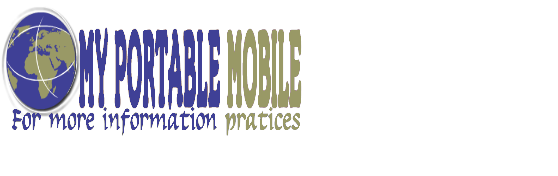There are many things that a person should consider when buying a laptop or notebook computer. Because they are often substantially more expensive than a desktop computer, a buyer should research the different models to choose the best one for their needs. Upgrading a laptop after the fact can be difficult and expensive in most. Therefore, a potential buyer should be informed and decide on the essentials for present and future needs.
It would be wise to understand what some of the major components are and the effects they have on system performance. This will assist the buyer in making a wise choice. Determining the computers role will assist in deciding on the options. For example, the requirements are different for a computer used for word processing and spreadsheets than for a computer that will edit large graphic or music files.
Music and graphics will benefit more from a high-end, multi-core processor. They require a large amount of computing power while office programs do not necessarily need as much. The amount of memory is important in any type of computing. Many people confuse memory with disk space. Disk space refers to the size of the hard drive while memory refers to the random access memory cards. The more random access memory available, the smoother, faster, and more efficiently the computer will operate. Many off-the-shelf computers will have just enough RAM installed to run the operating system and a few additional programs simultaneously. One of the first signs of inadequate memory capacity is a computer that runs slowly when multiple tasks are running.
The size of the hard drive is also important. There was a time when a 10 or 20 gigabyte hard drive was more than adequate. As operation systems grow and programs require more space to install, buying a laptop with a much larger drive is important, if not vital to the extended use of the machine. Drives with capacities of 200 to 500 gigabytes are common and drives that measure in the terabyte range are becoming increasingly available. If the user works with large graphic, video and sound files, the larger hard drives will give him or her adequate room to work with and store them.
Another consideration is determining what kind of external ports will be needed to hook up peripherals. USB ports are pretty much standard, but the buyer should determine how many will be required and make sure they are installed. PCMCIA cards are not as prevalent as they once were. Therefore, adding additional ports later in that way may not be an option. Video ports are important to plan for as well. Most laptops have VGA outputs for hooking up an additional monitor. Many come with HDMI outputs as well. Consider this if you will be hooking up to an LCD television for presentations.
Finally, the type of optical drive installed should be considered. Options include CD writers, DVD readers and writers, Blu-ray as well as combo drives. With information moving to Blu-ray, buying a computer with a reader for the format might be beneficial, it also gives you the option to watch Blu-ray movies on your laptop.
When it comes to purchasing a new laptop computer, keep in mind you often get what you pay for. The good news is that you can get a decent performing machine for around one thousand dollars these days. For those with future-proofing in mind, or a need to edit videos, or play new release video games, you are best advised to spend more to avoid disappointment.
Looking for a new laptop computer? Austin Computers have six stores across Perth, as well as their online store, offering a selection of performance laptops for work or play. Whether you need a laptop for portability, or a performance demanding machine, they will have it - and at a great price!
Article Source: http://EzineArticles.com/?expert=Jack_Haymaker